Top 10 Free AI Image Generators: Have you ever wished to create images that exactly match your imagination? Well, AI has revolutionized the world and changed dreams into reality. AI becomes the master of the art. Artificial Intelligence has changed the world of creativity and made it the work of just one click. It has made the art of creating and designing images so fast that people don’t have to spend hours creating and designing.
But the problem we face is how to choose the best AI image generator. As AI is progressing rapidly and launching tools every day it becomes so difficult to choose the best fit.
In this blog, we will show you the AI image generators that are tested and reviewed by our experts. Explore their features, capabilities, pros, and cons so you can better decide which one to choose.
Let’s get started by first understanding what are they, and how they work.
What is AI Image Generator?
AI image generators are tools powered by Artificial Intelligence for generating images based on your textual description. These tools transform the way artists, designers, and creators visualize ideas.
According to one report, more than 15 billion pictures have already been created by AI and used extensively by businesses. This means the algorithm favors this. It’s easy for anyone to just add text and create unique photos, 3D graphics, abstract art, paintings, and icons.
How do AI Image generators work?
Most AI image generators are text-based. AI image generators operate by using deep learning algorithms to convert textual descriptions into images. The system consists of two components: the generator and the discriminator. The generator is for creating images while the discriminator evaluates these images.
They have a large dataset of images to learn and create images similar to the style and content of the original dataset. The main benefit of AI image generators is you can create the image in minutes that the creator takes months.
AI helps businesses create highly personalized, engaging, unique images to stand out. In the future, AI will make it hard to tell if something was made by a human or Artificial Intelligence.
10 Top AI Image Generators in 2024:
Microsoft Designer AI:
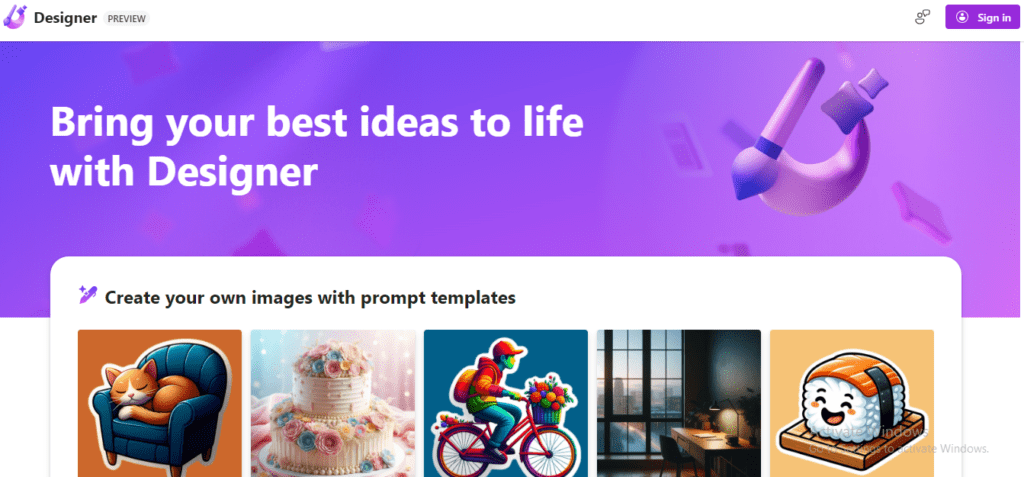
Microsoft Designer is the best free image generator perfect for professional work. It allows you to create unique and stunning pictures by using different styles and inputs.
It provides you with many free templates so you can customize them whether you want a presentation or a social media post.
Features of Microsoft Designer AI:
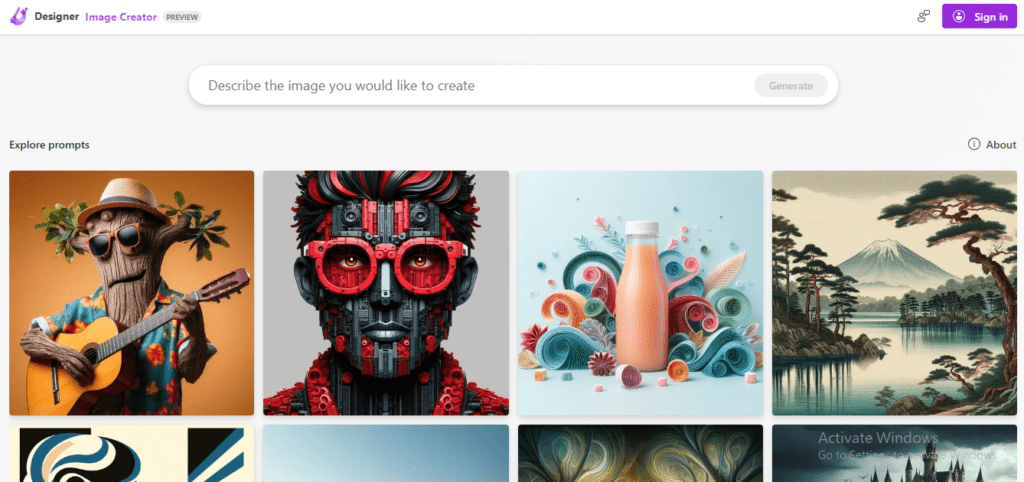
- It is easy to use for both beginners and experienced.
- It has so many pre-built templates so you can choose according to your need.
- You can generate captions for your post just by adding text input.
- You can edit your post in many ways filters, change the background, and add animations, and effects.
- It provides you with many different types of fonts so you can easily choose from.
- The best part is it will generate new and more inspirational ideas for you.
Pricing:
Microsoft Designer is free now for everyone. But in the future, Microsoft plans to move to premium features and that will be only accessible through pricing.
Pros:
- It has a user-friendly interface and is easily accessible.
- Microsoft Designer assists you from the start of the project creation to generation with just minimal effort.
- It has a large number of pre-designed templates for you. You can choose and customize the templates easily.
- Once it creates a design you can also change and customize them for what you want.
Cons:
Microsoft Designer AI is the best overall but still, it has some drawbacks that need to improve.
- You cannot download or customize new fonts.
- Microsoft Designer AI is only accessible through the web browser on the desktop. The mobile version is still not out there.
- It has limited template options.
Midnight journey (Paid AI):
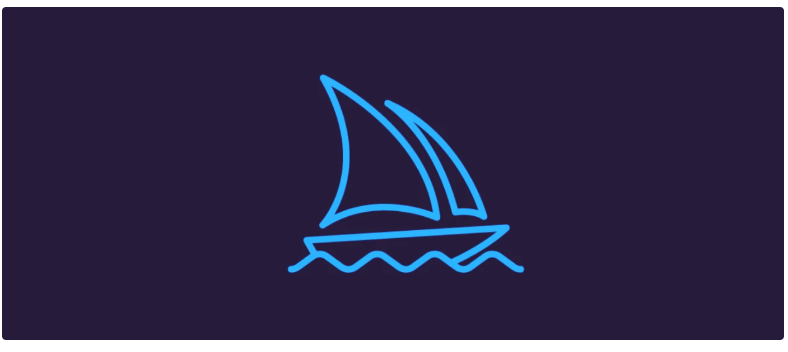
Midnight Journey is my all-time favorite AI image generator. It creates images with just one click. You can transform your imagination into eye-catching visuals with a single prompt. It is like your personal designer who has a vast area of knowledge and creates anything within a minute.
Features of Midnight Journey:
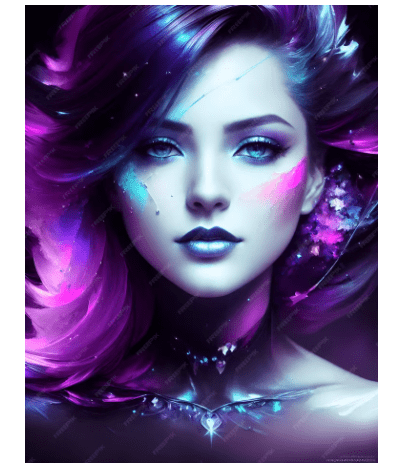
- It’s a text-based AI image generator so you can create any image or graphics with just a little text description.
- It creates very high-resolution output that you can choose and add to your project easily.
- Compared to others it creates pictures that look like they were made by a human hand.
- To use it you have to join the Discord community because it’s only available in Discord.
Pricing:
Midnight Journey is free for its promotional period only otherwise you have to pay for it.
Midnight Journey offers four plans $10, $30, $60, and $120 to access fully on their discord community.
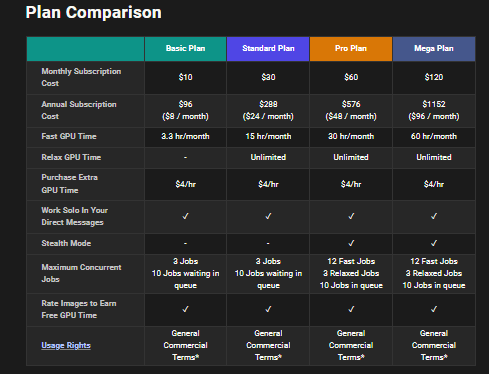
Pros:
- It has a user-friendly interface and no programming system.
- It provides you with unlimited possibilities to create and customize your design.
- It creates four images per prompt.
- It is super fast and you don’t need to wait long to create a single picture.
Cons:
- It has a steep learning curve. It has so many features but sometimes it’s overwhelming.
- As it is only available in the Discord community some users find it difficult to use.
- Copyright issues- Midnight Journey creates visuals based on their training data that also contain copyright material.
- Misinterpretation: Midnight Journey sometimes creates images that are opposite from your imagination. So you have to give a clear detailed prompt for quality output.
Jasper Art (Free):
Jasper Art is the AI system powered by DALL-E 2 that turns your text into stunning high-quality pictures.
Jasper Art creates highly realistic 3D images that you can use commercially. It is part of Jasper AI so you don’t need to spend extra money for buying this.
If you own an eCommerce store, or business, are a web designer or even want to create images just for fun Jasper Art is best for everyone.
Features of Jasper Art:
- Good Quality Stock Image: Jasper Art is an excellent place to generate good quality stock images. It gives you unique images to use for your original content.
- Private Library: You don’t need to save and download your all work. Jasper Art has a private library that stores all your previous work.
- Variety of Options: Jasper Art gives you extensive numbers of options in style, colors, modifiers, and many more so you can customize easily.
- User-Interface: It is so easy to use even for beginners you just have to add detailed text for what type of picture you want to create.
Pricing:
Jasper Art offers three types of packages with unlimited image credits so you can create thousands of images easily.
The first one is the Creator plan which is available for only 1 user at $39 per month with unlimited credits.
The second one is the Pro plan to create images for businesses at $59 only. Once you buy it you can add up to 5 users in this mode.
The last one is a Business plan with unlimited users, custom options, templates, and styles. To grab this model you have to contact their team so he will guide you further.
Before buying any plan Jasper Art offers you a free 7-day trial so you can try and satisfy yourself. In a free trial, you can create up to 200 images.
Pros:
- Copyright Free: The images created by Jasper Art are free from any copyright so you can use them commercially or even sell them freely.
- Unlimited Images: The best part is that you can have unlimited images in different styles and canvases. It gives you unlimited image credit for a limited time.
- 4- Images: It gives you 4 images per prompt. Every time you enter a textual description it will generate four images with different styles for you.
- Commercial Use: You can use the generated image for your website, in articles and blogs, in social media posts, and also sell online.
- Time-Saving: Jasper AI is a time saver for you. If you are running out of time you will get your results in seconds.
Cons:
- Less Number of Moods: In the beginning, Jasper Art had 19 moods to select from but now it has only 6 moods.
- Misinterpretation: Sometimes Jasper Art gives you irrelevant images. For exact results, you have to know how to enter the right detail text.
- Blur and Mess: Sometimes It creates images that are blurred so you have to use upscaling tools to get high-resolution images.
DALL-E 3:
DALL-E 3 is the most efficient and advanced AI image generator I have ever seen. When my team of experts and I are testing different image generators I kind of like amazed when I use this. It just seamlessly transforms your ideas into visuals and you don’t need to spend hours on it. It adheres the textual description into high-resolution beautiful images with better accuracy.
Features of DALL-E 3:
Enhanced Creativity and Imagination: DALL-E 3 has a high level of creativity power. You can generate highly detailed and imaginative images by entering your textual description.
Understanding of Complex Instructions: DALL-E 3 will efficiently interpret your text and generate images that closely align with your needs. This version boosts comprehension of nuanced requests than previous versions.
High-Quality Outputs: The images generated by DALL-E 3 are of high resolution and quality so you can use them for various purposes from digital art to marketing material.
Pricing:
You can use DALL-E 3 for free in ChatGPT plus the subscription plan. DALL-E 3 costs you per image based on resolution and quality.
- The cost of a Standard quality image with a resolution of 1024×1024 is $0.040.
- HD quality fine image with a resolution of 1024×1792 cost $0.120.You can also use their tools for free while using Bing Image Creator.
Pros:
Unleash Creativity: By DALL-E 3 you can create stunning images with just a click no matter how complex it is.
Customization: You can change and add even the tiniest detail to the image. DALL-E 3 will never stop and run out of ideas until you are satisfied.
Time Saver: Say goodbye to countless hours you searching for the perfect image. With DALL-E 3 you can get your required image within a second.
Cons:
Overwhelm and Overload: While using DALL-E 3 as a beginner you may get lost because it has too many options to choose which confuses you sometimes.
Accessibility Issues: Not everyone can use Access or afford DALL-E 3 while if you have ChatGpt-4 it’s free for you.
Adobe Firefly:
Adobe Firefly breaks the ground of the AI world by allowing users to create mesmerizing images by adding prompts.
Features of Adobe Firefly:
Text to Image: It allows you to create unique visuals based on your details prompt. You can also add and change your images many times by just changing your prompt.
Text Effects: You can add layers of sophisticated text with different styles and textures to make your image more attractive.
Prompt Suggestions: It also offers you suggestions of prompts so you don’t need to spend time on making the perfect prompt for your design.
Pricing:
The good news? Adobe Firefly is free for everyone online. Even if you are not a Creative Cloud subscriber you still can access it.
However, if you want to unlock its full potential you have to buy its subscription package.
Pros:
Integration with Adobe Tools: Firefly is integrated with Adobe Express, Photoshop, and Illustrator to enhance the user experience and give you unlimited features.
User-Friendly Interface: Whatever your level may be, it is easy and fun to use, and try their different features to create eye-catching visuals.
Copyright Free: Adobe Firefly creates images that are free from any copyright issue by using Adobe Stock images and publicly licensed content by training.
Cons:
Limited Accessibility: It is free to use but for accessing the most advanced features Adobe C subscription is required.
Beta Limitation: Out of beta, some features and tools are under development which may limit development.
Photosonic:
Photosonic is also text-based the simple and great AI image generator. It converts your textual prompts into detailed unique visuals.
Features of Photosonic:
Artistic Flexibility: Photosonic offers you vast creativity possibilities allowing users to generate anything from abstract art to realistic portraits.
Highly Customizable Outputs: It gives highly fine-tuned images according to your specific style, color, and elements described in the input text.
Post-Creation Editing: You can adjust and edit your generated image after creation easily. It allows you to precise tweaks to colors, composition, and more.
Pricing:
Photosonic offers a list of plans so you can choose according to your usage.
- Free Plan: In freemium mode, you will have access to the autocomplete prompt and painting generator and can create 10 images per month.
- Basic Plan: The cost of this plan is $10 per month allows you to create 100 images including premium features such as HD image quality.
- Pro Plan: This plan allows you to generate 1,000 images for just $20 per month. In this plan, you will have access to their all features.
- Enterprise Plan: It is a customized cost structure plan best for businesses that offer unlimited features, image generations, and white-label branding.
Pros:
Cost Effective: It is a very cost-friendly AI image generator that offers you a variety of features and editing options.
User-Friendly: It is specially designed in a way that requires no previous skills or experience in art and design.
Versatile: Photosonic ability to transform your simple text into stunning images is unmatchable. It offers you a wide range of artistic styles with valuable tools.
Cons:
Learning Curve: Sometimes you might find it difficult to effectively utilize their all features effectively and maximize the platform’s potential.
Limited Customization in Free Trial: While you can create many high-quality images in free mode still you need to access paid plans for advanced features
PicsArt:
PicsArt is an all-in-one AI app, the best AI image generator. You can edit photos, and videos, make collages, or even draw on the pictures. You can change the background, add filters, and create new images with it.
PicsArt uses A lot of different tools to edit your images and videos to give you excellent results.
Features of PicsArt:
Edit Images: You can edit any kind of photo by changing filters, background, and adding stickers, and text.
Magic Effects: With just a click you can make your image look like it was painted by an artist.
Make Collage: If you want to add your images in one frame PicsArt is the ultimate option for you. It allows you to put different images in one frame.
Drawing Tools: PicsArt gives you the option of drawing your image or just starting from scratch.
Share with Friends: You can share your edit with anyone on social media straight away through PicsArt.
Pricing:
You can use and edit your images at no cost. It is free to download. But if you want high extra features, they have a subscription plan (PicsArt Gold). By accessing this plan you will get tons of exclusive fonts, stickers, and tools that are not available in the free plan.
Pros:
Easy-to-Use: Whether you are a beginner or a professional it is very easy to use and edit images and video in PicsArt.
Make Anything: PicsArt is like a magic box it has so many features that you change your simple image into professional art.
Saving Time: PicsArt AI Photo Editor saves your time and effort with their multiple features.
Pre-Designed Templates: It offers you a wide range of pre-built templates so you can choose and customize them for different social media platforms.
Cons:
- Limited Templates and Images: There are several images and templates that you can use for free but for professional work, you need more.
- Limited features related to video editing: The elements and features for video editing are less compared to image elements.
- Not Completely Free: It is annoying sometimes when you need a specific feature but it’s paid. So you have to buy their subscription package for pro-level editing.
Hypotenuse AI:
Hypotenuse AI image generator is the all-in-one solution to generate engaging stunning images for all sorts of content. It has an advanced text-based image generator that creates perfect art and images.
Features of Hypotenuse:
Template and Workflow: It has a variety of pre-designed templates. With hypotenuse AI you a create variety of images for social media platforms by choosing pre-built templates.
Hypo Art: Hypotenuse AI allows you to create images according to your description in different styles, and aesthetics to match your vision.
Large Number: You can create a bulk of images with this tool at once for your project.
Pricing:
Starter Plan: At $24 per month with 100 credits/month for only one user when billed annually.
Growth Plan: It costs $49/month with 350 credits monthly for one person only when billed annually.
It also gives you a 7-day free trial or custom plans on customer requests.
Pros:
Customization: Hypotenuse gives you a variety of options so you can customize your image easily.
Watermark Free: The images generated by the Hypotenuse image generator are free from any watermark.
Cost Effective: It is one of the cost-effective AI image generators with unlimited options.
Accessibility: You don’t need any prompt engineer or tech-savvy for this just explain your vision in simple words and your image will get ready in a minute.
No Need of Previous Experience: If you are a beginner in the editing world so don’t worry Hypotenuse allows you to create art and images with no experience of skill and art.
Cons:
Limited Templates: Some users might find the templates variety limited, especially professional content creators.
Image Generation Quality: Sometimes it gives you results opposite to your imagination and is of not so good quality to use commercially.
Art Breeder:
Art Breeder is another groundbreaking platform that changes the world of digital art. It allows you to create images by combining different faces and poses and also by putting text. It will create 2 images per prompt for you.
Features:
Unique Images: It can create unique and new images by the combination of existing ones.
You can create animated short movies through it.
It generates high-resolution quality images for you.
It gives you a variety of styles, colors, fonts, and other advanced editing options.
Pricing:
It offers you a list of plans and features below.
Free Plan: With $0 per month and only 10 credits for images for you.
Starter Plan: It costs you $8 per month with 100 credits and some other features like Custom Gene, Google Drive sync, etc.
Advanced Plan: Art Breeder gives you 275 monthly credits with all other features for just $18.99/month.
Champion Plan: You have to pay $38.99 per month for 700 credits and access its most advanced features.
Pros:
User-Friendly: ArtBreeder ensures that every user of any level will able to create images without any effort.
Image generation powered by AI: ArtBreeder generates high-quality images with the advanced AI algorithm in seconds.
Collaboration: You can share your work with other artists and get reviews or more ideas.
Customizable: You can edit or customize images according to your specific needs.
Cons:
The interface may be overwhelming for beginners.
ArtBreeder’s capabilities might be limited for some professional users.
Deep AI:
Deep AI is the astounding text-to-image generator. You can generate photorealistic images and high-resolution videos through it. It makes the lives of beginners and professionals easier by making the visuals in just a click.
Features of Deep AI:
Image Generation: It will create images through detailed text descriptions choosing from different styles like painting, 3D graphics, and digital art.
Machine Learning Tools: It has advanced features including computer vision for image tagging and natural language processing for sentiment analysis.
Flexibility and Creativity: Users have a plethora of options and features to choose from enabling a higher degree of creativity in image generation.
Pricing:
You can Deep AI for free and easily create images. But if you want to access their all advanced features you have to buy their other two subscription plans.
Deep AI- $5.00- pay-as-you-go member.
Deep AI Pro-$4.99- become a Deep AI pro.
Pros:
Affordable pricing with free tries available.
Wide range of capabilities beyond image generation.
High-quality outputs.
Ease of use.
No need for extensive machine learning knowledge.
Cons:
Limited customizability
Blurry images sometimes.
Dream Wombo:
Wombo AI image generator is an advanced cutting-edge technology that turns your dream images into reality. It blends simplicity and creativity, enabling the creation of unique images.
Features of Wombo:
Personalization: Upload an input image in Dream Wombo and guide them to add a personal touch to digital creation.
Extensive Art Style: It provides you with an extensive range of art styles from abstract forms to dreamy landscapes.
Community Engagement: You can also connect with other professional artist through community feed. Share your work and draw inspiration.
Pricing:
You can use Wombo for free and it creates only one image at a time. It also offers subscription plans.
Dream Premium (Weekly) $6.99
Dream Premium (Monthly) $9.99
Dream Premium (Yearly) $89.99
Pros:
Various preferences with a wide range of art styles.
Free to use with no ads hindrance.
Simple intuitive interface for users of any level.
You can retain full ownership of the art you create.
Cons:
Privacy Concerns.
Originality Issues.
Accuracy and Misinterpretation.
Conclusion:
Hope this blog will provide the value and benefits that you want generators. If you are struggling with choosing which one is best this will be helpful for you.
I try my best to add all the top AI image generators and everything you need to know about AI text to image generators so you can make decisions easily.
By the way, which do you like the most and going to try? Tell me in the comment section below.
